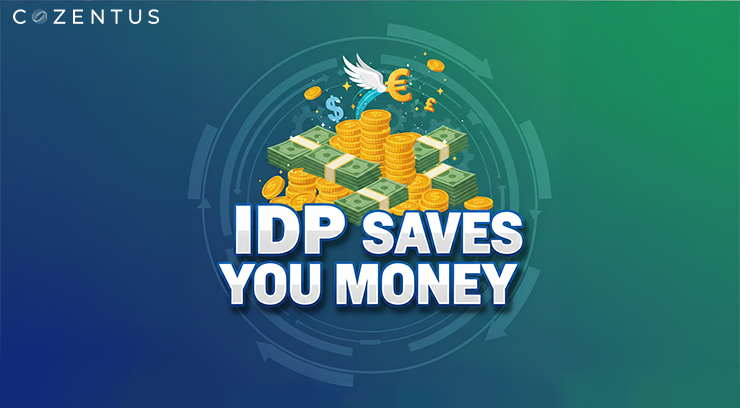Businesses in industries like logistics, manufacturing, retail, and supply chains have always faced challenges with handling paperwork. Processing large amounts of documents, manually entering data, and trying to avoid mistakes. These tasks take time, cost money, and are prone to human error. This led to the rise of technologies like Optical Character Recognition (OCR) and Intelligent Document Processing (IDP).
OCR helped by converting printed text into digital format, speeding up data entry, and reducing some manual work. However, it still struggled with complex documents and couldn’t understand the content. IDP goes a step further, using AI to not only capture data but also interpret it, making document processing smarter, faster, and more accurate. In fact, according to market.us , IDP cuts document processing time by at least 50%, eliminating errors and boosting productivity.
This blog explores the evolution of document automation technologies. Get the highlights of the journey from traditional OCR to today’s more advanced IDP solutions, and how these innovations are transforming industries.
The Early Days of OCR: Reading Printed Text
Document automation began with OCR, a technology first developed in the early 20th century. The goal of OCR was simple: to allow machines to recognize and read printed or typed characters. Early OCR systems were designed for very specific use cases, such as reading bank checks or printed books, but the scope of the technology was limited.
In its basic form, OCR converts printed text into machine-readable text. For example, when a document is scanned, OCR software identifies the characters and creates them as editable text. This can be very useful for digitizing printed materials or routinizing data entry tasks, where the information in a document needs to be transferred into a system.
However, traditional OCR has significant limitations:
- Inability to Understand Context: OCR can recognize characters, but it doesn’t understand the meaning or context of the information.
- Struggles with Unstructured Data: OCR works best with structured documents (such as forms) where the layout is predictable. However, it struggles with documents that contain varied layouts, handwriting, or complex formats.
- Error-Prone: OCR systems, especially older ones, often give errors in character recognition. As a result, it requires manual verification and correction.
The Rise of Advanced OCR: Dealing with More Complex Documents
As businesses grew more reliant on digital documents, OCR technology needed to evolve. Advanced OCR systems were developed to address some of the limitations earlier versions had. These new systems could handle more complex formats and even attempt to make sense of semi-structured or unstructured data, such as invoices, contracts, or receipts.
Here are some key advancements:
- Layout Recognition: Advanced OCR can recognize and retain the layout of documents, making it easier to automate data extraction from tables, columns, or other non-linear structures.
- Error Reduction: New algorithms and improved image processing techniques have led to reduced OCR errors, resulting in more accurate text recognition.
- Handwriting Recognition: Some advanced OCR systems introduced the ability to recognize handwritten text. However, this remains a challenging area, with limited success.
Despite these improvements, OCR remained fundamentally limited. While it could extract text, it still struggled to understand or interpret the content of the documents and required human intervention in many cases.
Enter Intelligent Document Processing (IDP): A Smarter Approach to Documentation
The next big leap in document automation came with Intelligent Document Processing (IDP) technologies. Unlike traditional OCR, which focuses only on text extraction, IDP systems use artificial intelligence (AI) and machine learning (ML) to understand, classify, and process documents in a much more intelligent way.
IDP goes beyond text recognition. It helps organizations automatically process documents and extract meaningful information with minimal human intervention. This is achieved through several advanced technologies that work together to improve both accuracy and efficiency.
IDP Components Helping Document Processing
- AI and Machine Learning (ML): IDP systems, powered by AI and ML are transforming document processing. These systems don’t just extract text—they can be trained to understand the context of a document, making it possible to automatically classify documents, extract specific fields, and even make decisions based on the content.
- Natural Language Processing (NLP): One of the key breakthroughs that differentiates IDP from traditional OCR is the integration of NLP. NLP enables machines to understand and interpret human language. With this technology, IDP systems can not only extract text but also understand its meaning, which is especially important for processing unstructured documents like emails, contracts, or reports.
- Cognitive Capabilities: IDP platforms use cognitive capabilities such as image recognition, NLP, and machine learning to extract information intelligently from documents. They can detect the layout of the document, identify tables and images, and even understand the relationships between different pieces of information.
- Automation of Complex Workflows: IDP doesn’t just stop at extracting data. It can integrate with other systems, such as enterprise resource planning (ERP) or customer relationship management (CRM) systems, to automate entire workflows. For example, an IDP system could automatically read an invoice, extract the relevant information, and then trigger payment approval workflows, all without human intervention.
- Unstructured and Semi-Structured Data Handling: Traditional OCR struggles with unstructured and semi-structured data. But, IDP is designed to handle these more complex formats and extract meaningful data from a wide variety of document types, whether they’re neatly formatted forms or unstructured documents like emails or reports.
Why Companies Should Choose IDP for Document Processing
Companies like logistics and supply chains should choose IDP for document processing because it streamlines tasks like processing invoices, bills of lading, and shipping documents. Instead of spending time sorting and entering data manually, IDP automates the process, reduces errors, and saves time. The transition from OCR to IDP brings several significant benefits to industries of all sizes, such as:
1. Improved Accuracy
IDP systems reduce errors by using AI and machine learning to continuously improve their performance. Unlike OCR, which might misread characters or fail to understand the context, IDP learns from corrections and becomes more accurate over time.
2. Faster Processing
With IDP, documents can be processed much faster than with traditional OCR. By automating not just the extraction of text but also the understanding and decision-making processes, IDP significantly reduces the time it takes to complete document-related tasks.
3. Reduced Human Intervention
One of the key advantages of IDP is its ability to process documents with little to no human involvement. This reduces the need for manual data entry or validation, freeing up employees to focus on more strategic tasks.
4. Cost Savings
By automating document processes, organizations can reduce the costs associated with manual labor and human errors. IDP solutions can scale to handle large volumes of documents without the need for additional resources.
5. Better Compliance and Security
IDP systems can automatically apply rules and policies to ensure that documents are handled following regulatory requirements. This reduces the risk of non-compliance and improves overall document security.
Real-World Applications of IDP
IDP is being adopted across various industries, as businesses look for ways to automate their document-heavy processes. Here are a few examples of how IDP is being used in different sectors:
- Logistics: IDP takes the hassle out of paperwork by automating tasks like processing shipping orders and bills of lading. This cuts down on manual data entry, speeds things up, and keeps shipments moving smoothly.
- Supply Chains: With IDP, handling purchase orders, invoices, and shipping documents becomes faster and more accurate. It helps different players in the supply chain stay connected, reducing delays and making sure everything flows efficiently.
- Manufacturing: IDP makes life easier for manufacturers by automating order processing, managing inventory, and handling supplier paperwork. This keeps operations running smoothly, letting them focus on production without getting bogged down by admin work.
- Retail: Retailers can streamline business operations with IDP. IDP quickly processes invoices, receipts, and supplier orders. By automating these tasks, they avoid errors, keep inventory in check, and make sure their shelves are always stocked, leading to happier customers and smoother operations.
Ready to Automate, Optimize, and Streamline Document Processing?
The evolution from OCR to IDP represents a significant leap in document automation technology. While OCR played a crucial role in digitizing printed text, IDP takes automation to the next level by integrating AI, machine learning, and natural language processing to not only extract but also understand and process documents.
Cozentus is in the front line of providing documentation processing software, integrated with IDP and advanced analytics. Our AI document processing solutions are customized to meet specific needs, whether it’s automating the processing of invoices, purchase orders, or shipping documents. With our expertise in IDP, AI, and advanced analytics, we can transform how your organization handles documents, making processes faster, more accurate, and cost-effective.
Ready to make document processing faster? Talk to us
Recent Post
Subscribe to our newsletter
Stay updated on latest trends and news in the supply chain and logistics industry
Join our mailing list for monthly updates
Download Reports
AI-Powered Intelligent Document Processing -Your Launchpad to Digital Transformation
Download